





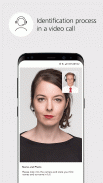
UBS Online Account Opening

UBS Online Account Opening介绍
Open a bank account for individuals or be identified as a corporate client: at UBS easily using an app.
FOR INDIVIDUALS
What UBS Banking Packages offer you:
- Accounts for payments, savings and retirement planning
- V PAY card or Maestro card
- Credit cards or a prepaid card
- E-banking and mobile banking
- Participation in the UBS KeyClub bonus program
- No fees in the first year for all new clients; from the second year
onward, your banking package is at an attractive, all-inclusive price
- Free of charge for young people and students
Whether you’re still at school, studying at university, or in vocational
training, and whether you’ve just started work or have been in a career
for a while – UBS has the right banking package for every stage of life:
- For young people: UBS Generation
- For students: UBS Campus
- For young professionals: UBS Young Professional
- For individuals: UBS Individual
Become a UBS client without even visiting the bank. Open a banking package now in the comfort of your own home. Using
the app saves you a trip to the bank. You’ll be guided through each step of the account opening process.
Here’s how to open your account online:
Step 1: Download the "UBS account opening" app.
Step 2: Select “For individuals” and your banking package in the app,
and register for it.
Step 3: Make sure you have your passport or identity card ready for the
video call.
Step 4: Sign the contract directly in the app.
Step 5: Welcome to UBS. You'll get the documents for your banking
package as well as your credit cards and debit card by post.
FOR CORPORATES
Corporate clients can identify themselves online using the app.
Here's how to identify yourself as a corporate client:
Step 1: Download the "UBS online account opening" app.
Step 2: Select “For corporates” in the app, and register.
Step 3: Make sure you have your passport or identity card ready for the
video call.
Step 4: Please sign the account opening documents with a legally valid
signature and send them back to us in the reply envelope provided.
Then we’ll activate the contracts and the chosen products.
Fully secure
UBS attaches enormous importance to security. The video call will be
encrypted.
UBS has been named “Best Bank in Switzerland” by leading financial
magazine Euromoney.
开立银行账户的个人或标识为企业客户:容易使用的应用程序瑞银。
对个人的
什么UBS银行的软件包为您提供:
- 帐户付款,储蓄和退休计划
- V工资卡或大师卡
- 信用卡或预付卡
- 网上银行和手机银行
- 参加瑞银KeyClub奖励计划
- 在第一年为所有新客户不收费;从第二年
以后,你的理财组合是一个有吸引力的,全包价
- 免费为年轻人和学生的
无论你是还在上学,在大学学习,或职业
培训,以及是否你刚开始工作或已经在职业生涯
一会儿 - 瑞银有权银行业包人生的每个阶段:
- 对于年轻人来说:UBS代
- 对于学生:UBS校园
- 对于年轻的专业人士:UBS年轻专业人士
- 个人:UBS个人
成为瑞银的客户,甚至没有访问银行。现在在自己舒适的家中打开的银行包。运用
应用程序可以节省你一趟银行。您可以通过开户过程的每个步骤的指导。
以下是如何在网上开立账户:
第1步:下载“瑞银开户”的应用程序。
步骤2:选择“对个人”和你的银行包中的应用,
并注册了。
第3步:请确保您有您的护照或身份证准备好了
视频电话。
第4步:直接签订合同的应用。
第5步:欢迎瑞银。你会得到你的银行文件
通过后封装以及你的信用卡和借记卡。
为企业
企业客户可以在网上使用的应用程序标识自己。
以下是如何确定自己作为企业的客户:
第1步:下载“瑞银在线开户”的应用程序。
步骤2:选择“为企业”中的应用,并注册。
第3步:请确保您有您的护照或身份证准备好了
视频电话。
第4步:请签署开户文件具有法律效力的
签名并把他们送回给我们的答复信封。
然后,我们会激活合同和所选择的产品。
完全安全
瑞银重视极为重要安全。视频通话会
加密。
瑞银已经被领先的金融评为“最佳银行在瑞士”
欧洲货币杂志。














![勇闯死人谷 [Into the Dead]](https://cdn6.aptoide.com/imgs/3/4/d/34df5fe7fab8efc173a278bf1fcb4d73_fgraphic.png?w=404&h=228)











